Features
What’s not to love about real time payments?
-
Less to remember
No need to remember your BSB and account number, as real time payments are completed using a PayID linked to your banking details instead – something as simple as a mobile number or email address.
-
Super speedy
You’ll be able to make and receive payments in real time 24/7 between participating financial institutions, knowing your funds will generally be received almost immediately.
-
Detailed descriptions
To help you keep better track of your money, payments can be sent with more detailed info – up to 280 characters. So they’re easier to manage and reconcile.
-

Secure
We are working closely with other financial institutions to make sure the highest security and fraud prevention measures are in place. Monitored 24/7.


