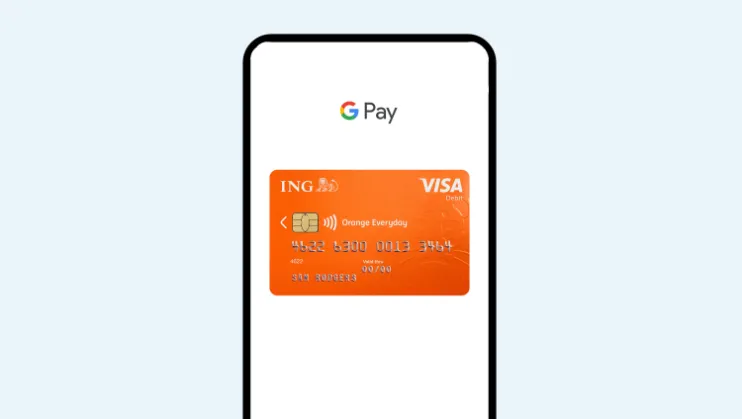Google Pay with ING
Making everyday payments easier.
Getting started with Google Pay
Simply go to the Google Play Store to get started. Then download the Google Pay app, follow the instructions on how to upload your ING card details, and start paying with your phone.
Simple
Getting started takes no time at all and all you need is your phone, your ING card, and a few minutes.
Secure
It's highly secure, as your card details are not sent to the merchant. A virtual account number is sent instead - and your mobile doesn't store card details.
Convenient
You never leave your phone behind, and with Google Pay, it's all you need to shop - so forget the wallet and lighten the load.

Secure
When you use Google Pay, it doesn't send your card number with your payment. A virtual account number is sent instead - and your mobile doesn't store card details - so you are always safe.
Keeps track of your purchases
As soon as you
make a purchase, you'll see a payment confirmation in the Google Pay
app that shows exactly where the transaction happened, along with
the merchant's name.
Peace of mind if you lose your phone
If your
phone is lost or stolen, Android Device Manager can instantly lock
your device from anywhere, secure it with a new password or even
wipe it clean of your personal information. You can also call us
24/7.
Change the way you pay today

Frequently asked questions
What is Google Pay?
How secure is Google Pay?
How do I use Google Pay?
How do I set up Google Pay?
How will we know if a merchant accepts Google Pay?
Will I be able to see my Google Pay transactions instantly on the ING app?
Can I add Orange One to my mobile wallet?
Can I make cardless transactions?
Is there a minimum or maximum spend limit to use Google Pay?
See all ING Google Pay FAQs.